Uploading Files to InBill
InBill offers a variety of ways to get your documents into the system, depending on your needs. Whether you're using existing accounting software or uploading directly, we provide flexible solutions to streamline your accounts payable management.
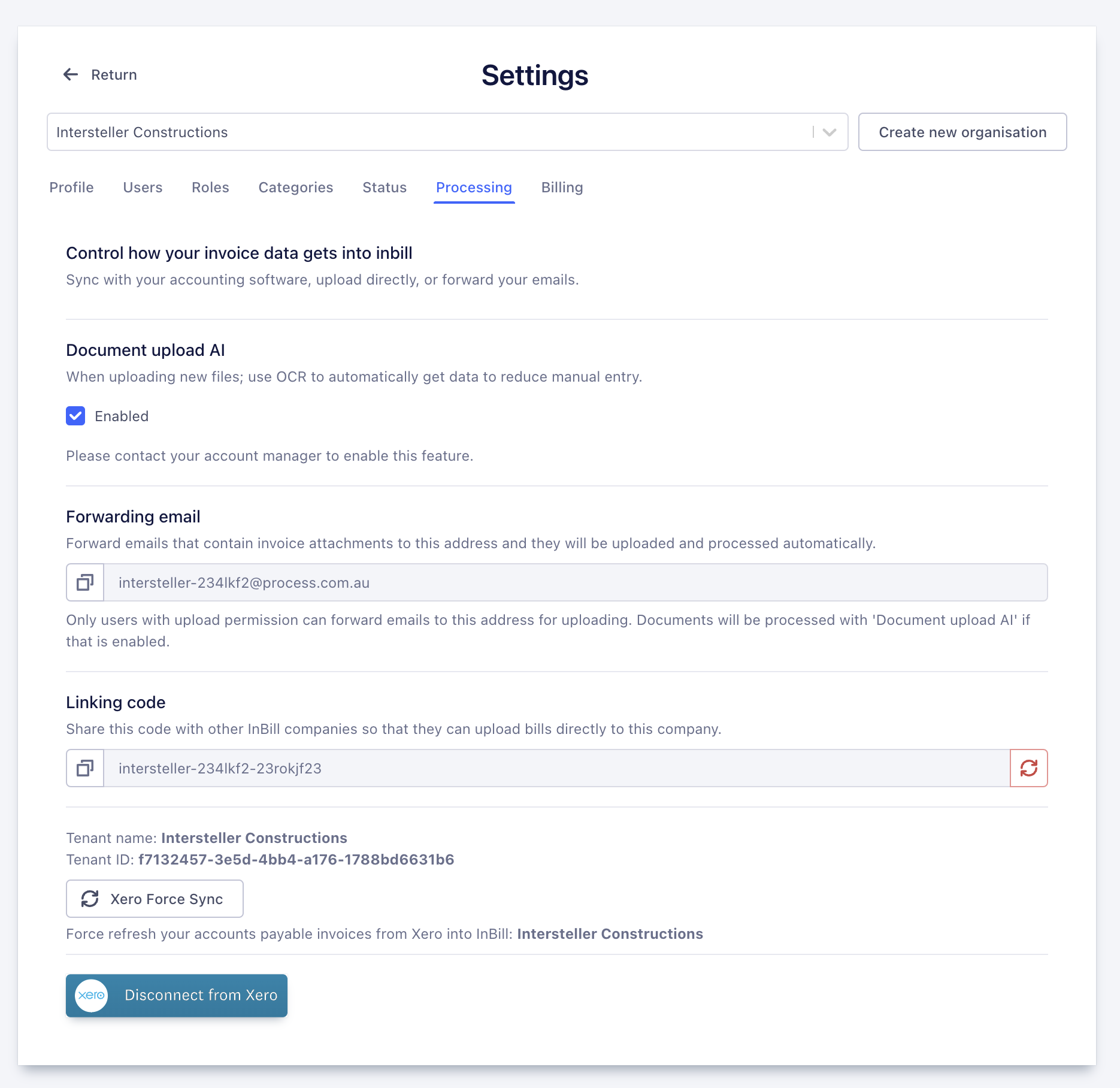
Direct Uploads
If you don’t have an existing accounting system integrated with InBill, direct uploads are an excellent starting point. You can upload documents in several ways:
- Drag and Drop onto the page
- Cloud Upload Icon in the navigation bar
- Email Forwarding with attachments
Drag and Drop / Direct Upload
Simply drag a file onto the page to upload. You’ll see the upload status at the bottom left of the page. If Processing is enabled, the file may take a moment to appear once uploaded.
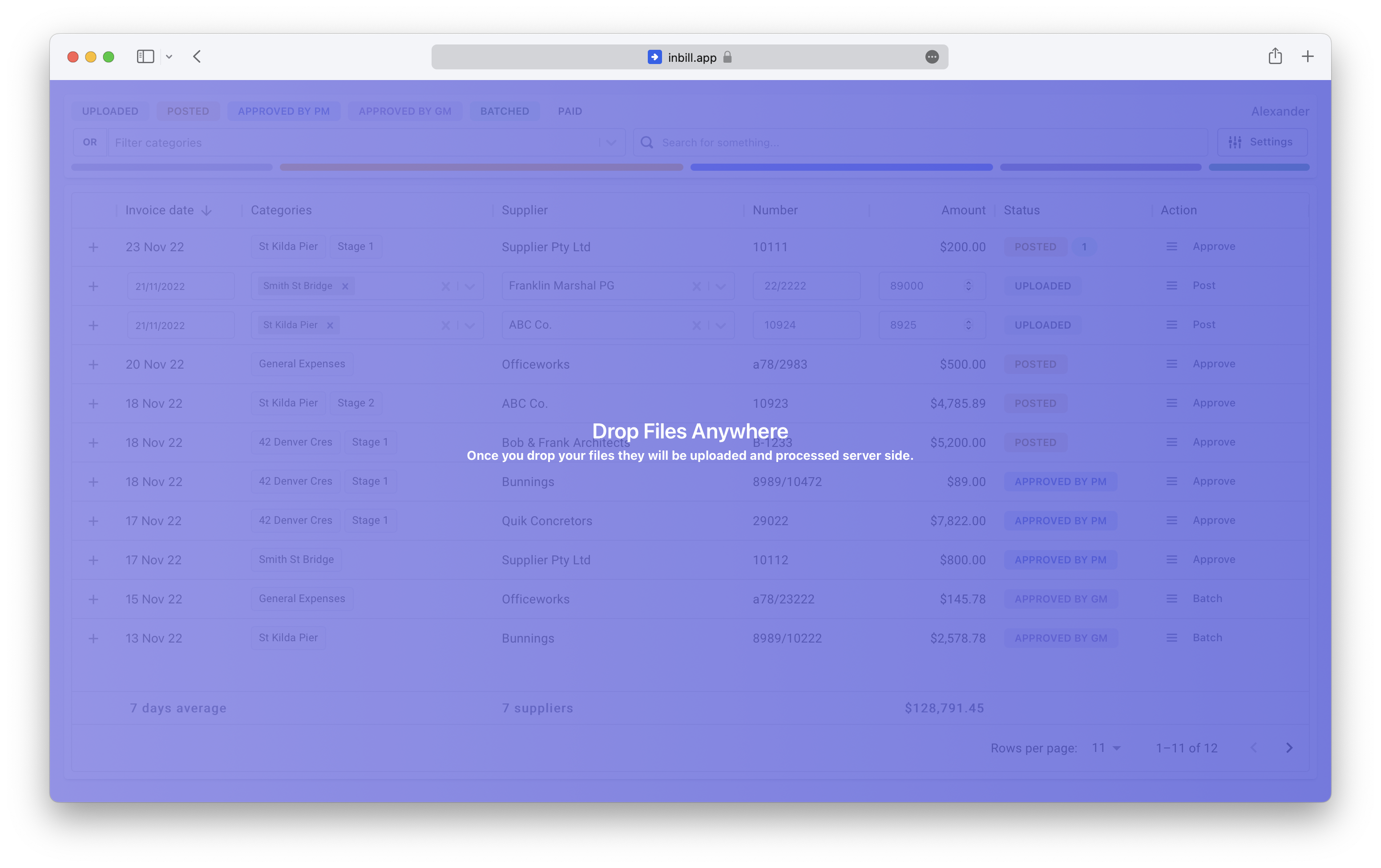
Forward Emails
In your settings, you’ll be assigned a forwarding email. Any emails sent to this address with attachments will automatically upload to InBill. If you have the auto-processing feature enabled, these files will be processed immediately.
Security
To ensure security, only emails from users associated with your organization and granted upload permissions will be accepted. We check that the sender's email address is valid and that their role includes the appropriate permissions.
AI-Powered Automated Processing
InBill helps reduce manual data entry by automatically processing your uploaded documents using OCR (Optical Character Recognition) and AI tools. These tools extract key data, such as the supplier name, invoice amount, categories, and dates.
AI Learning
When you upload an invoice from a new supplier, the system initially has low confidence in extracting the data. However, each time you move an invoice through the workflow, the AI model is retrained, improving its accuracy for future uploads. Over time, the AI will get better at recognizing your suppliers and the required invoice details, making automated processing more accurate.
Xero Integration
Already using Xero for your accounts payable? No problem! If you link your InBill account to your Xero organization, your bills will automatically sync. Any changes made in InBill will update the corresponding records in Xero, and vice versa.
Currently, this integration works well for most users. If you have additional or different requirements, please let us know so we can tailor the integration to your needs. We aim to make the Xero integration as flexible and reliable as possible for all users.