Roles
Roles is a super flexible permissions managing feature that lets you create different levels of responsibility for different types of users or personel internal or external to your company.
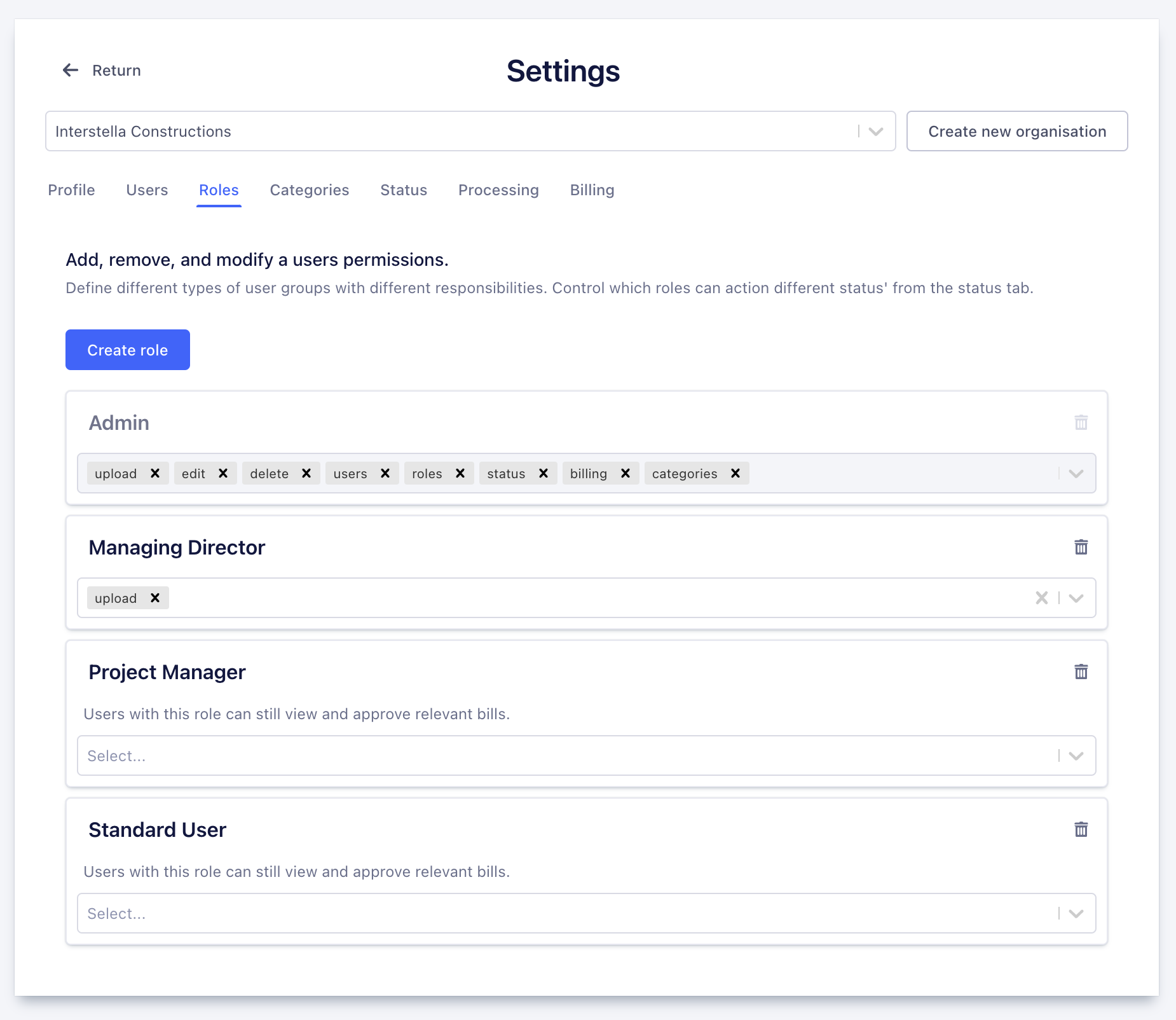
Predefined Roles
The system comes with predefined roles that can be customized:
- Admin: Full system access and management capabilities
- Accountant: Specialized access for financial operations
- Project Manager: Approval permissions for their domain
- Managing Director: High-level approval capabilities
Available Permissions
Each role can be granted specific permissions to control what actions users with that role can perform:
- Upload: Ability to upload new invoice files
- Edit: Permission to edit/amend invoice details
- Delete: Authority to delete invoice records
- Users: Capability to add/edit/delete users and their roles
- Roles: Power to define role responsibilities
- Status: Ability to change the workflow that all invoices go through
- Billing: Access to billing settings and configurations
- Categories: Permission to manage invoice categories
This image shows a typical example about which users can perform which different system action. You can have more, less, rename etc depending on what your team does and who has access to do what.
Role Management Best Practices
- Create roles that reflect your organization's structure
- Assign minimum necessary permissions to each role
- Regularly review and update role permissions
- Consider creating specialized roles for external collaborators
- Use role permissions in conjunction with status workflows for granular control